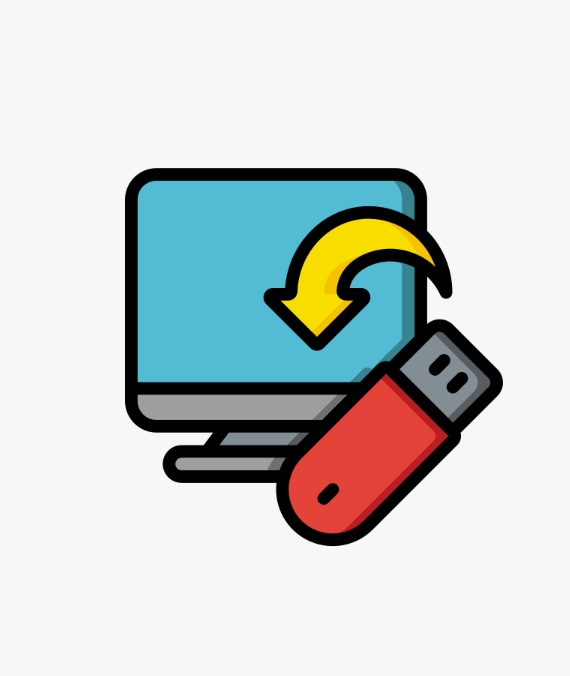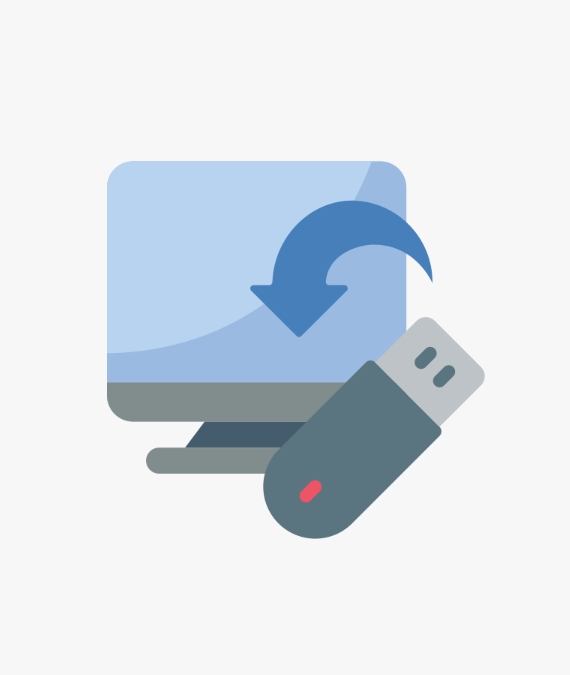Completely free returns and free shipping worldwide
Reinstall Windows
Knowing how to reinstall the system can help us solve many problems in our daily work, so the feature of our product is to teach you how to easily solve daily office problems according to the system.
Before you start, ensure that you back up all your important files and data to an external drive or cloud storage. 2. Create a Bootable USB Drive Download the Windows Media Creation Tool from the official Microsoft website. Run the Media Creation Tool and choose "Create installation media (USB flash drive, DVD, or ISO file) for another PC". Select the Language, Edition, and Architecture (32-bit or 64-bit) for Windows. Choose "USB flash drive" and insert a USB drive with at least 8 GB of space.